Mac
Since their launch, the new MacBook Pro 2016 have been widely criticized for their autonomy. Apple announced a battery life of more than 10 hours, while computers are struggling to reach 5 hours. According to a technician of the brand, a trick would make it possible to obtain the 10 hours of autonomy announced.
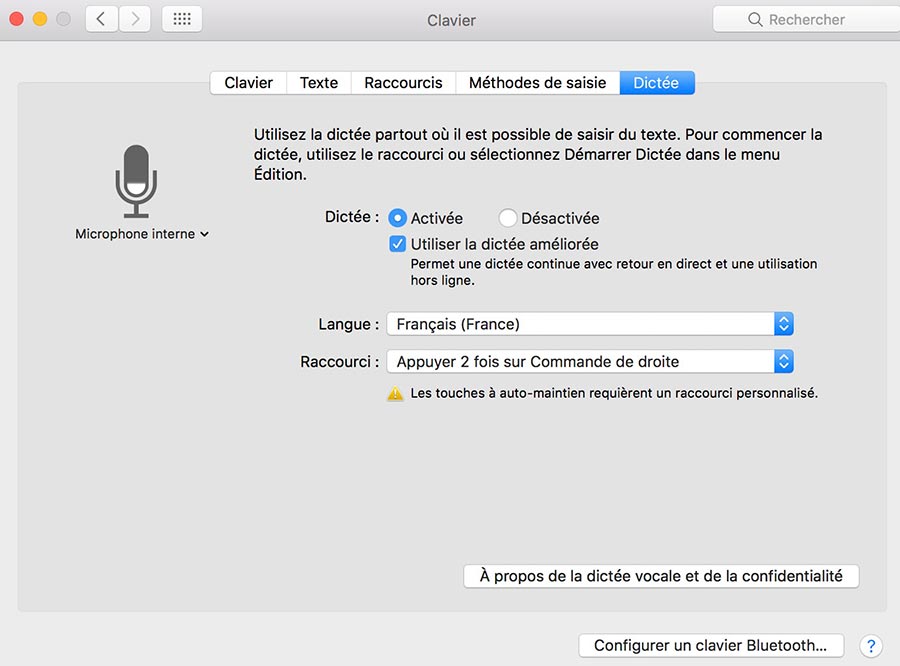
A program behind this low autonomy
If your MacBook Pro 2016 discharges so quickly, it would be due to a program malfunction. This anomaly would result in resource-intensive software. Without you noticing, it remains activated and depletes the entire battery of your laptop. You have to go to the “Activity Monitor” of your MacBook Pro to identify this program. The section is accessible from Applications then Utilities.
Guilty voice dictation?
The person responsible for the reduced autonomy of the MacBook Pro would be the “Voice dictation” application. The latter would mobilize up to 50% of resources, even in the background, for the operation “com.apple.SpeechRecognitionCore.speechrecognitiond”. The application would activate itself when the computer starts.
To deactivate it, click on the Apple logo on the desktop. See you in Keyboard, then in Dictation. Then click on Disabled to end the process. This manipulation should save you several hours of autonomy!
