How to find a person on the internet with his image? What is Reverse Image Search or Image Search? We all use the Google search engine on a daily basis. We all love Google, life on the internet runs on this search engine. One of the most used features of Google is Google Images for searching images on the web.
How to search on Google with a photo
We all use Google images, but do you know what Google Reverse Image Search is? Let’s find out all about this subject in this article.
Google Reverse Image Search is simply a feature of Google that allows you to search using an image. For example, you can find a person’s name using their photo. Interesting, isn’t it?
Normally, for example, we write the name of a person on Google to find their photos, but with this method, it’s the opposite, we will use their photo to find it, hence the name of the reverse image search. And with any luck, you can find the person you’re looking for.
With this method, you will be able to find:
- Images similar to the one you have
- The sites that contain this photo
- Versions of this photo in other dimensions
How to do a Google search from an image
Step 1 : Go to images.google.com (only on PC) and for the mobile version here.

2nd step : Click on ” Search by image “, Then on” Import an image ” or ” Select Image And choose the photo you want to search.

Step 3 : Search results
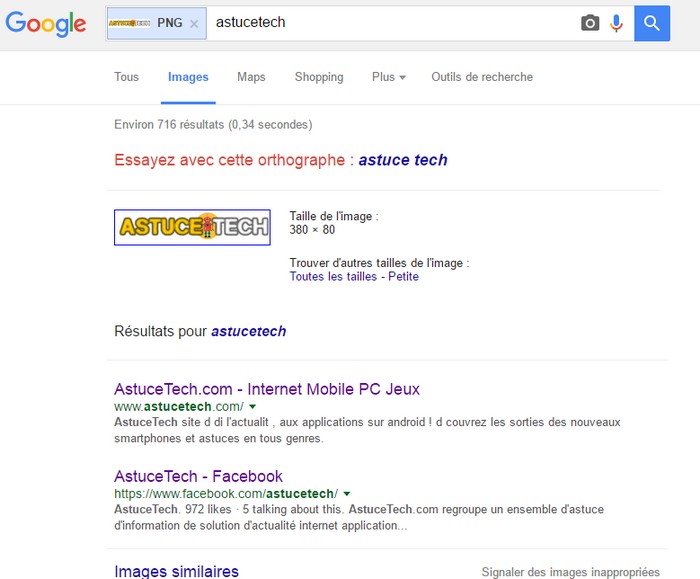
It’s Done, As a result, you have images similar to the one you imported as well as sites that contain that image.
