NOTE: This article should not be confused with selfie apps. For the best selfie apps check out
Top 10 Apps for Selfies with Effects and Stickers
When a moment is gone, it’s gone forever, and all that’s left are the photos we take as a reminder.
Since our phones are our only devices for capturing these memories, it is important that they can do so to the best of their ability.
There’s that old, dictating thing that says the best camera is the one you have with you. But if this one comes with the most inefficient camera app, then it is. the worst .
Fortunately, there are a lot of apps in the Google Play Store that can help you take rather professional photos.
Make sure your Android camera app is as good as it can be, with our list of the best camera apps for Android.
Best Camera Apps for Android

Camera360 is very popular in the Google Play Store. It has a full camera app which is capable of just about anything. It uses a filter lens system that can be applied before a photo is taken, meaning you don’t have to wait until later to see if your image is fixable by adding a cheeky filter. It contains a wide variety of options and effects, although they are not all entirely useful.
It’s easy to use, however, and features most of the important dials on the same screen, so you can adjust multiple settings at the same time. This is something other cameras miss out on, but it really helps to have everything in one place instead of going through several different screens.

Android is an open platform, so it’s only natural that there is an “Open Camera”. This camera app is full of features and unless you decide to donate it is completely free to use.
Open Camera’s interface may seem busy at first, but that’s because there are a ton of options to choose from, including multiple focus and scene modes. You can also choose to lock your exposure, or change the white balance filter according to the environment. Open Camera also offers configurable volume keys and an option to change button locations for right or left handed users.
If your phone’s app default camera lacks a bit of oomph, you need to give Camera MX a try. This app has all of the bells and whistles of most camera apps in the play store, like the ability to add effects and filters in real time, but there are some additional novelty features you may find. -be useful.
For example, the MX camera offers a feature called live photos. Once you take a photo, additional images a few seconds before the actual photo was taken will be saved. This allows you to go back and save one more, in case you missed the moment, or share the photo for social media as a GIF or animated video.
Better Camera is basically what it says it is: a better camera app than standard Android ones. A better camera brings a number of cool features, including BestShot, which takes a number of photos in succession and gives you the most impressive, less blurry. It’s a simple idea, but it works incredibly well.
A better camera also includes immediate post-processing, something that is missing in camera apps from Sony, Samsung and co, and you can record real-time HDR video. Unfortunately, many of the app’s best features are only available through in-app purchase, so a better camera sometimes feels a bit like a boring free-to-play game at times.
VSCO Cam is not the most user-friendly camera on our list. Despite its often minimal layout, it takes a while just to learn what menu you are on. But it’s one of the best Android camera apps thanks to the amount of customization it offers, and the quality of its tweaks.
VSCO Cam combines a camera with editing and sharing functions to provide an Instagram-like experience, only more powerful.

This camera app offers useful features such as silent shutter mode which is quick and easy to use in any location, spot AF, and continuous AF. HD Camera is an app camera designed in a simple and intuitive way.
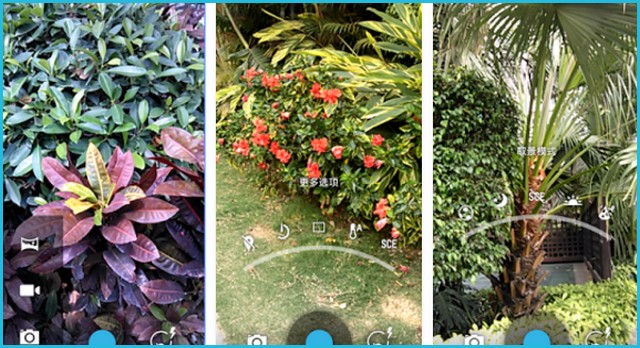
Although in the current market there are many kinds of camera apps, but we still believe this native Android app is the most efficient and able to meet the user’s need.
(best app for zooming)

Mega Zoom Camera allows you to take photos with a zoom up to 50x (maximum zoom depends on your built-in camera model). You will be able to set the maximum hardware zoom value while taking photos. In addition, the program has been equipped with a mega digital zoom, which will allow you to observe and photograph objects that are in the distance. This program can also be used as binoculars, virtual telescope or digital magnifier. It is an ideal tool for spies and lovers of wild nature.
There are still several camera applications but they are paid
Camera ZOOM FX

Camera Zoom FX is another of the camera apps that have been around for a long time. It was good back then, but improved over time by adding things like manual camera controls (ISO, focus, shutter speed, etc.) and RAW capture support. On top of that, it has HDR, time lapse, 360 degree panoramic photos, live effects, and a variety of post-processing effects to make your photos really pop.
